
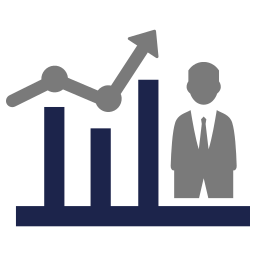
Combining the Accessibility options and the Collaboration tools of Microsoft 365 will allow your staff to become more productive. Storing and sharing files in OneDrive, using Teams for Projects and Meetings, and communication with Outlook.
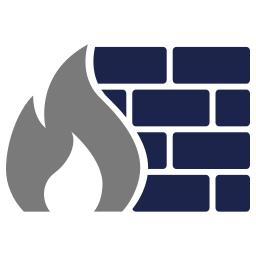
More secure than traditional on-premise solutions, as they offer advanced security features, such as data encryption, access controls, and disaster recovery. This helps to protect against cyber threats and ensures that your data is safe and secure.
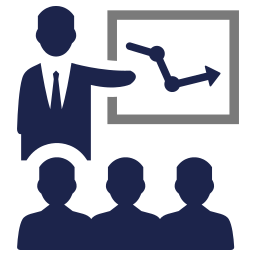
Collaboration tools that allow users to work together in real-time, share files, and communicate easily. This can help to improve teamwork and productivity, especially in remote or distributed teams.

Cost-effective option for businesses, as they eliminate the need for expensive hardware and software investments. Instead, you pay a subscription fee, which often includes regular updates and maintenance.

Highly scalable, which means that you can easily scale up or down depending on your needs. This makes it easy to adjust to changes in your business or personal requirements, without having to invest in additional hardware or software.
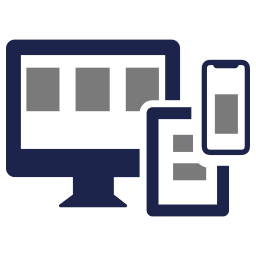
Cloud solutions can be accessed from anywhere, as long as you have an internet connection. This means that you can work remotely, from home, or on the go, without having to worry about accessing your files or applications.
Cloud solutions such as Microsoft 365 have become an essential tool for many businesses, providing a range of features and services that can help increase productivity, collaboration, and communication.
Seamlessly create, edit, and share documents with Microsoft Word, Excel, PowerPoint, and more, anytime, anywhere, on any device. Foster a culture of teamwork and innovation with Microsoft Teams, enabling seamless communication, virtual meetings, and file sharing. Experience peace of mind with advanced security features, protecting your data from cyber threats and ensuring compliance with industry regulations. Embrace the scalability and flexibility of cloud solutions, eliminating the need for costly hardware upgrades and maintenance.
Microsoft 365 cloud solutions empowers your workforce to work smarter, faster, and more efficiently, enhancing productivity and driving success. Join countless businesses worldwide who have already embraced the power of the cloud and witness the difference it can make for your success.
Microsoft 365 includes a range of email and calendar tools, including Microsoft Exchange Online, which offers a secure and reliable email service.
Microsoft 365 includes a range of popular office applications, such as Word, Excel, and PowerPoint, which can be accessed online from anywhere. Some plans also include desktop versions of the software so you will always have the latest version of those applications installed on your computer.
OneDrive is a cloud-based storage service that allows users to store and share files securely, with easy access from anywhere.
Centralized hub for teams and organizations to store, organize, share, and collaborate on documents, data, and information.
Teams is a communication and collaboration tool that allows users to chat, make voice and video calls, and share files and resources.
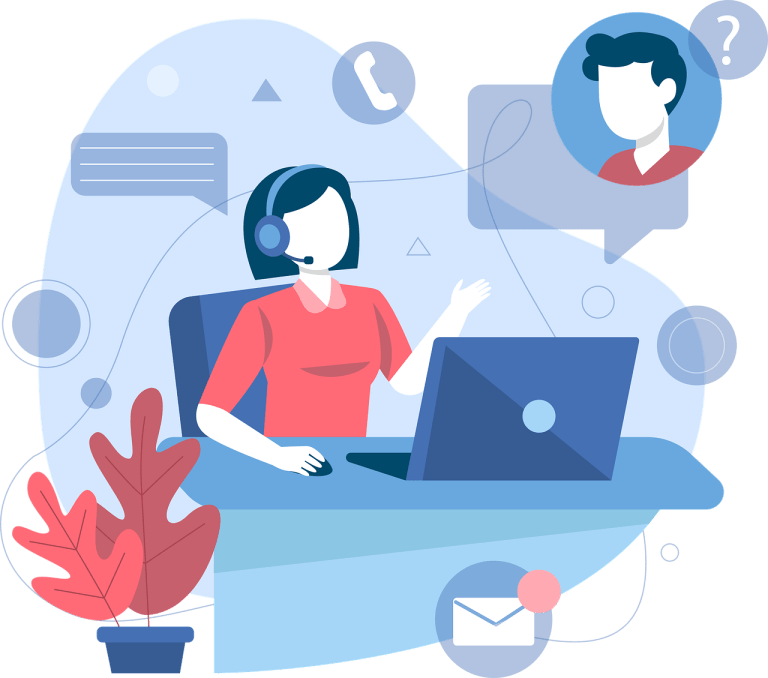
Embrace the future of business collaboration and productivity with our expert Microsoft 365 Migration Service. We ensure a seamless transition that empowers your business to harness the full potential of Microsoft 365. Say goodbye to disruption and hello to enhanced productivity.
We specialize in Microsoft 365 migrations. We have a deep understanding of the technical aspects involved, ensuring a hassle-free migration that minimizes disruptions to your business operations.
We understand that every business is unique. Our migration service is tailored to your specific needs, ensuring that your existing data, applications, and workflows are seamlessly integrated into the Microsoft 365 environment.
We recognize that downtime can impact your business. Our migration process is designed to minimize disruptions, allowing your team to stay focused and productive throughout the transition.
Security is a top concern for any business. Our migration service includes robust data security measures to safeguard your sensitive information throughout the migration process.
Transitioning to Microsoft 365 involves adapting to new tools and features. We provide comprehensive training and ongoing support to empower your team to make the most of the suite’s capabilities.

We start with a thorough assessment of your current IT infrastructure, identifying potential challenges and opportunities for optimization.
We create a detailed migration plan, outlining the step-by-step process and setting clear expectations.
We ensure a seamless transfer of your existing data, including emails, documents, and other critical information, to Microsoft 365.
We configure Microsoft 365 to align with your business needs, including user access, security settings, and collaborative features.
Rigorous testing is conducted to verify that all data and applications have been successfully migrated and are functioning as intended.
We can provide training sessions to familiarize your team with the new environment and optimize their productivity.
The final migration step involves transitioning your business to the Microsoft 365 environment while providing continuous support to address any immediate concerns.

Below are the steps to expect if you contact us for an IT consultation. Let us handle your IT so you can focus on growing your business.
In our initial discussion, we’ll have an open conversation with you to get to know your business, its operations, challenges, and aspirations.
We will then schedule an onsite visit to assess your network.
We will do an onsite visit to assess your existing IT infrastructure and identify areas for improvement and optimization. We will discuss further on your IT pain points and your goals.
Our next step is to create a proposal based on our initial discussion and onsite assessment.
Based on the initial discussion and our onsite assessment, we’ll provide you with a proposal with our customized recommendations to address your specific needs and goals.
After you review the proposal and sign the agreement we can move on to the onboarding process.
Upon agreement of our proposal we will start to deploy agents on your computers to monitor and maintain them. We will also start to implement our other IT recommendations from the proposal. We will make the process as seamless and easy as possible for you.
Once we have onboarded your IT assets and implemented our IT recommendations we move to the next step which is Ongoing IT Support for your business.
As your IT company we will be here whenever you need us. We will proactively monitor and maintain your IT assets, provide IT Helpdesk support to your staff, work with your IT vendors, and provide continued IT recommendations.
We will handle your IT so you can focus on your business!

Start Your Journey Today. Schedule a Free Consultation!
